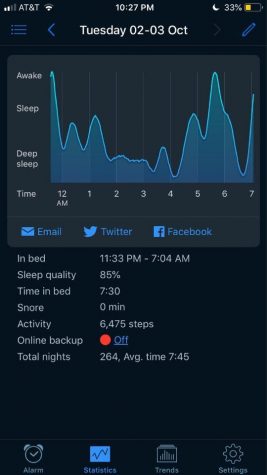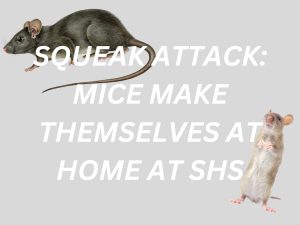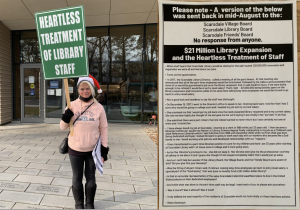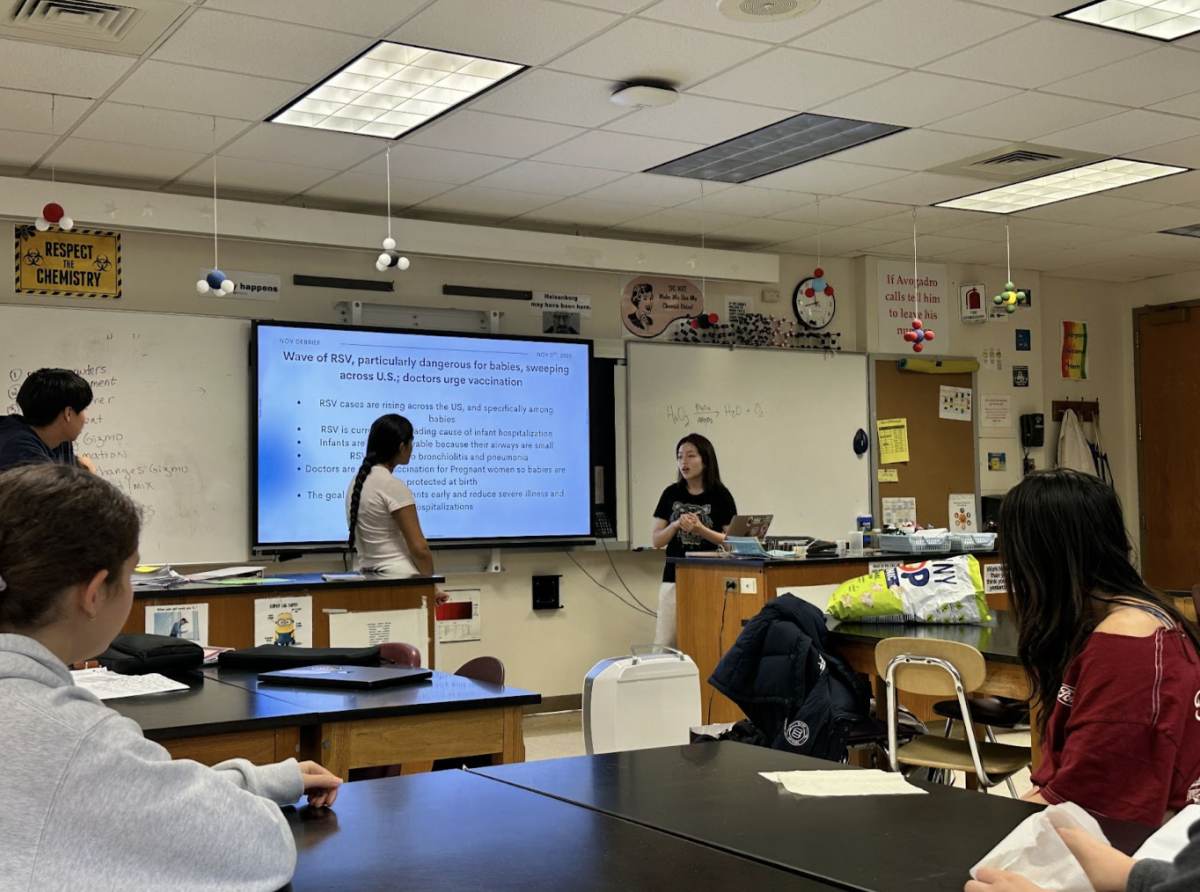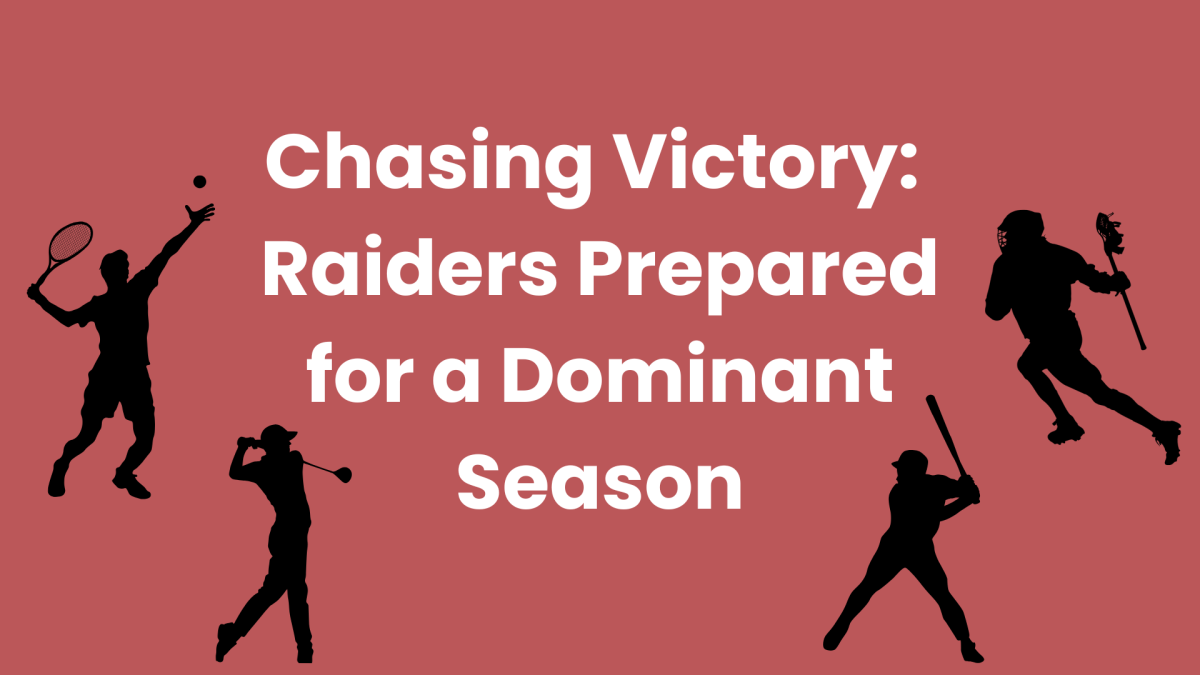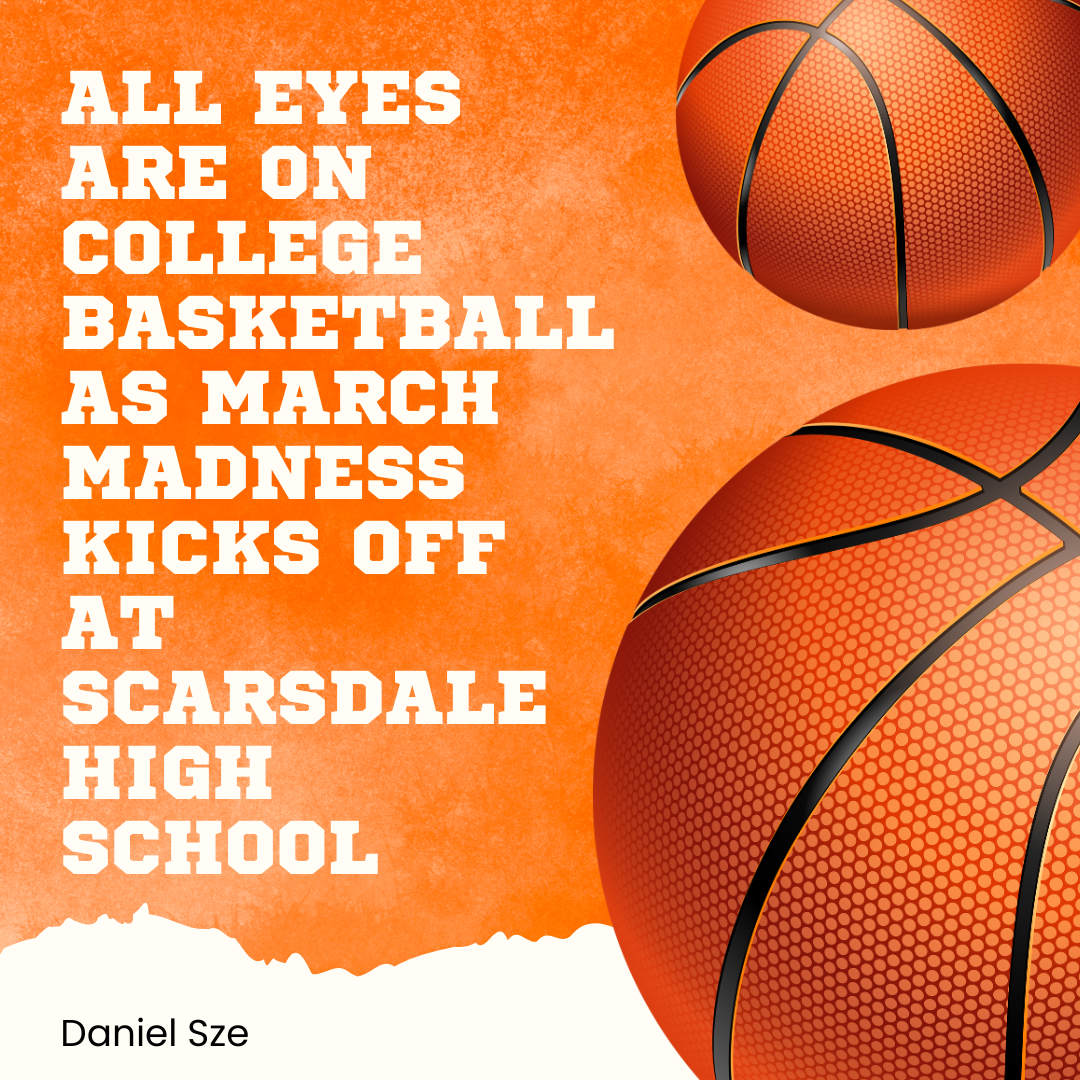Productivity 101

Photo Credit: Pixabay
October 9, 2018
As the school year progresses, you may find that you have more homework and tests. Consequently, you may become overwhelmed, worry about how to finish all of your work, and find yourself lacking sufficient sleep. Don’t worry—you’re not alone. These are a few applications that can help you organize your life, focus, and get enough sleep.
To Organize: Google Keep
Google Keep lets you jot down notes, create to-do lists, and set reminders. One unique thing about Keep is that it allows you to pin notes or lists to the top of the application’s homepage. Because of this feature, you can immediately see what is most important, such as your homework list, right away. Personally, I like Keep because it syncs across all of your devices, and you can even view it using a web browser.
Google Keep is available for free on the Google Play Store, Apple App Store, and at keep.google.com
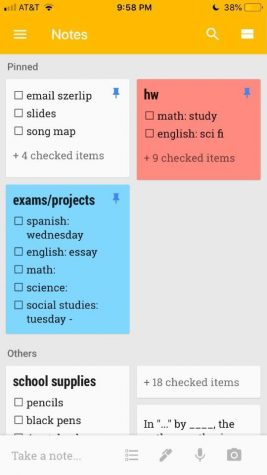
To Focus: Forest
Forest is an application that restricts you from using your phone. After you set a timer for yourself, which can be from 10 minutes to 120 minutes, the application encourages you to stay off your phone. As incentive you to do so, you get coins and virtual trees based on how long you use the app for. Over time, your virtual trees will start to create a forest of trees, and with the coins you earn, you can change the type of tree you earn. For example, a cherry blossom tree is 500 coins. If you exit the app after you set the timer, some of your trees die, and you won’t get coins for that session. Additionally, you can add friends, and you can create a virtual study “room” where everyone is locked out of his or her phone. My favorite part of the app, though, is that after you collect 2,500 coins, you can plant a real tree through Trees for the Future, an organization that revitalizes degraded land in Sub-Saharan Africa. Overall, Forest is an application that has immensely helped my work efficiency because I’m not distracted by my phone when I use it.
Forest is available for free on the Google Play Store (a premium version enables the ability to add friends), and for $1.99 on the Apple App Store.



To Sleep: Sleep Cycle
Sleep Cycle lets you track your sleep statistics, such as your time in bed, sleep quality, and different sleep cycles, using your phone’s microphone. I use Sleep Cycle because of its alarm feature, which works great. You can give the application a timeframe of 30 minutes based on when you want to wake up. Using information from your sleep, such as what stage of sleep you are currently in, the application automatically calculates the optimal time to wake you up that will result in the least grogginess. After using it for over 800 nights, I believe that the application’s alarm algorithm is accurate and actually wakes me up when I’m the least likely to fall back asleep.
Sleep Cycle is available for free on the Google Play Store and Apple App Store, but a premium version is available for $29.99 a year, which adds online data backup and snore detection and playback.