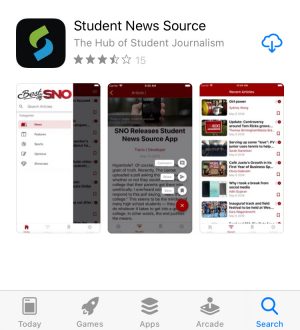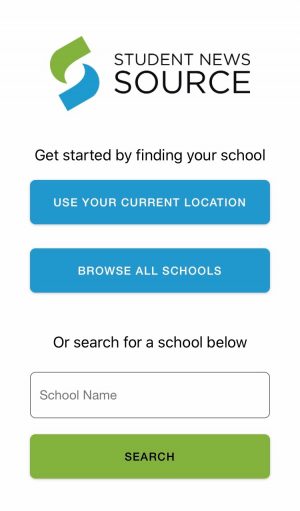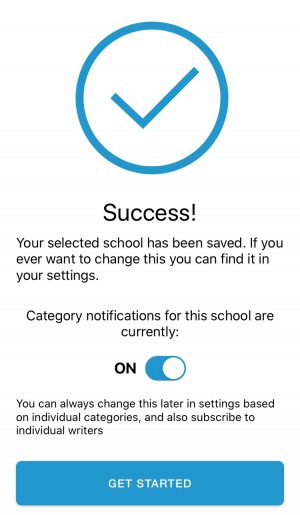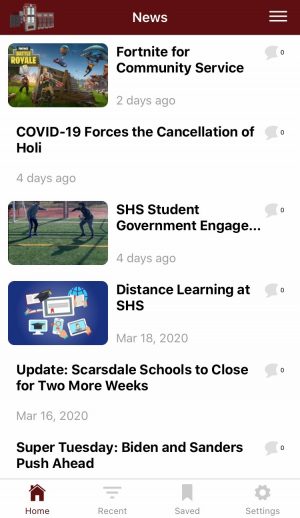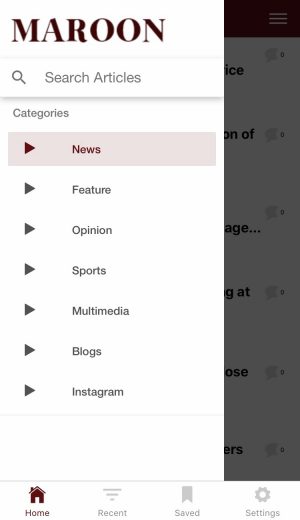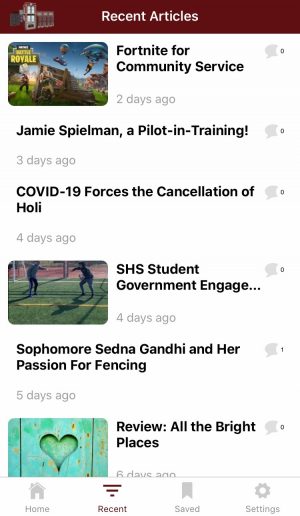A Maroon App – Just What You’ve Been Waiting For!
Leah Breakstone and Ariel Weinsaft
March 29, 2020
-
Go to the App Store or Google Play and look up “Student News Source.” This app should come up.
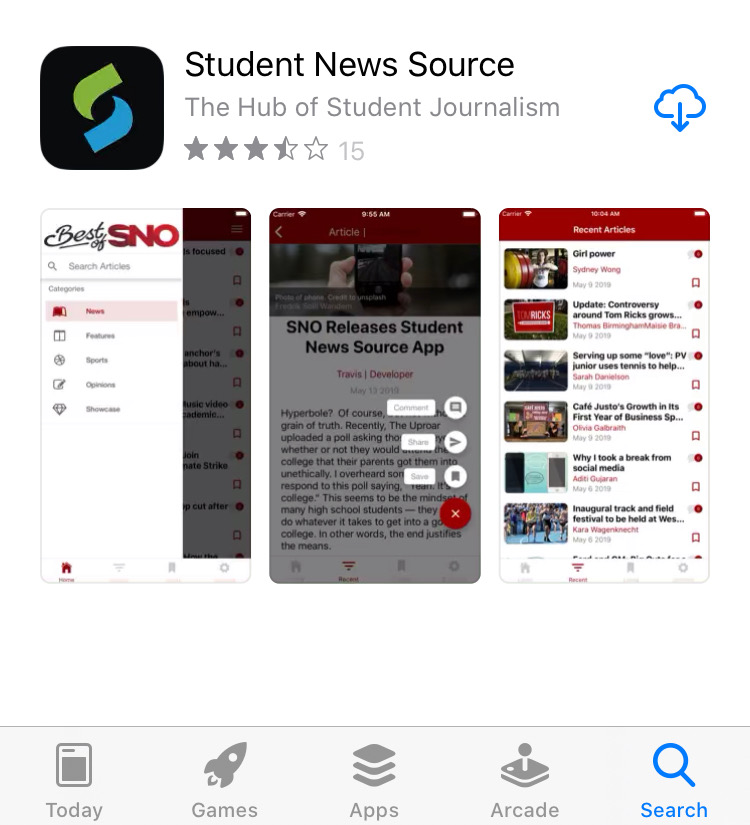
-
Once you download the app, search Scarsdale High School or use your current location to find SHS. You only have to do this step once. The next time you open the app, you will immediately be brought to the Maroon page.
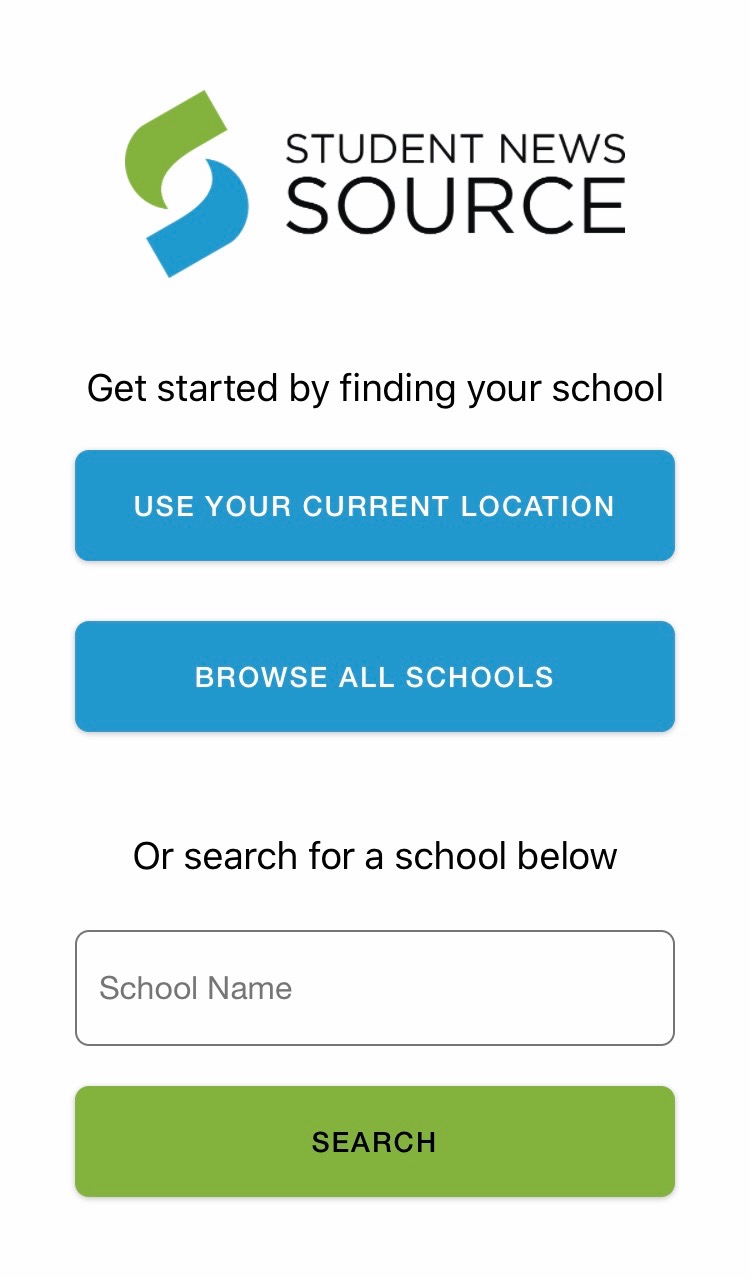
-
Select Scarsdale High School.

-
Make sure you turn notifications on to receive a push notification when we post.
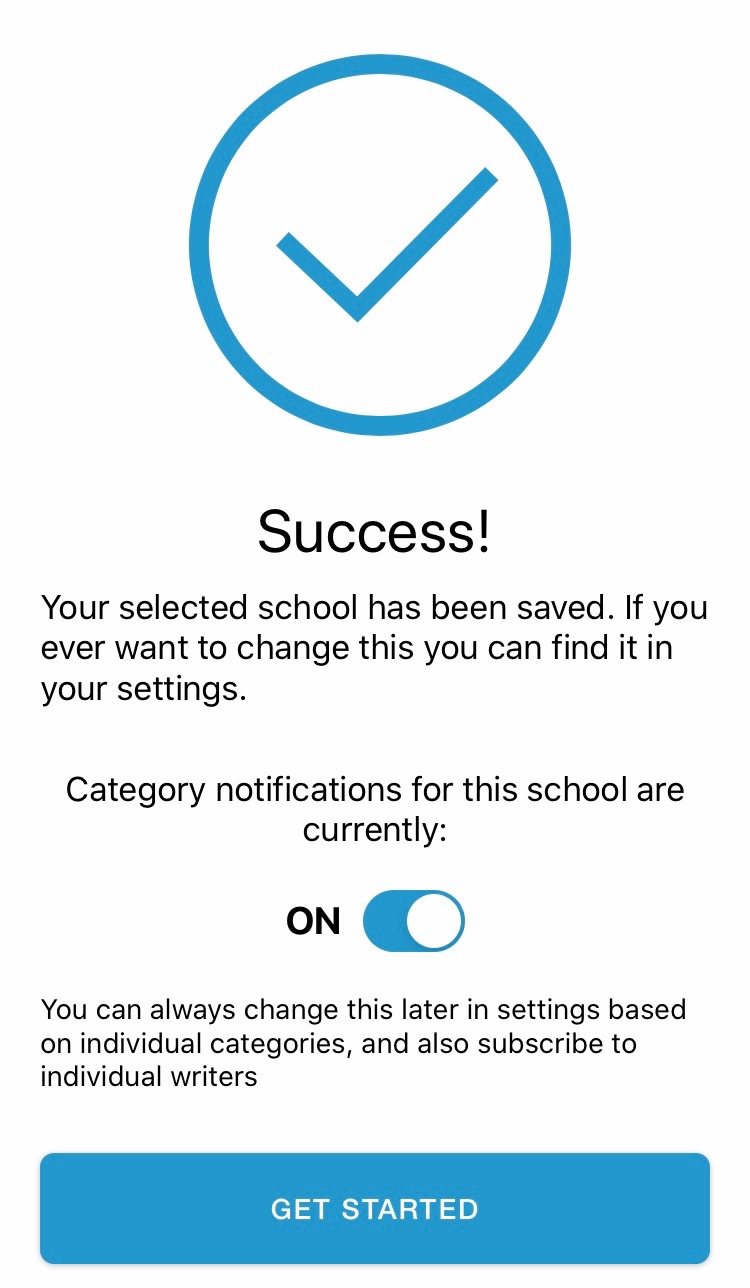
-
This is the screen you will see when our home page is loading.

-
The default page is the news category.
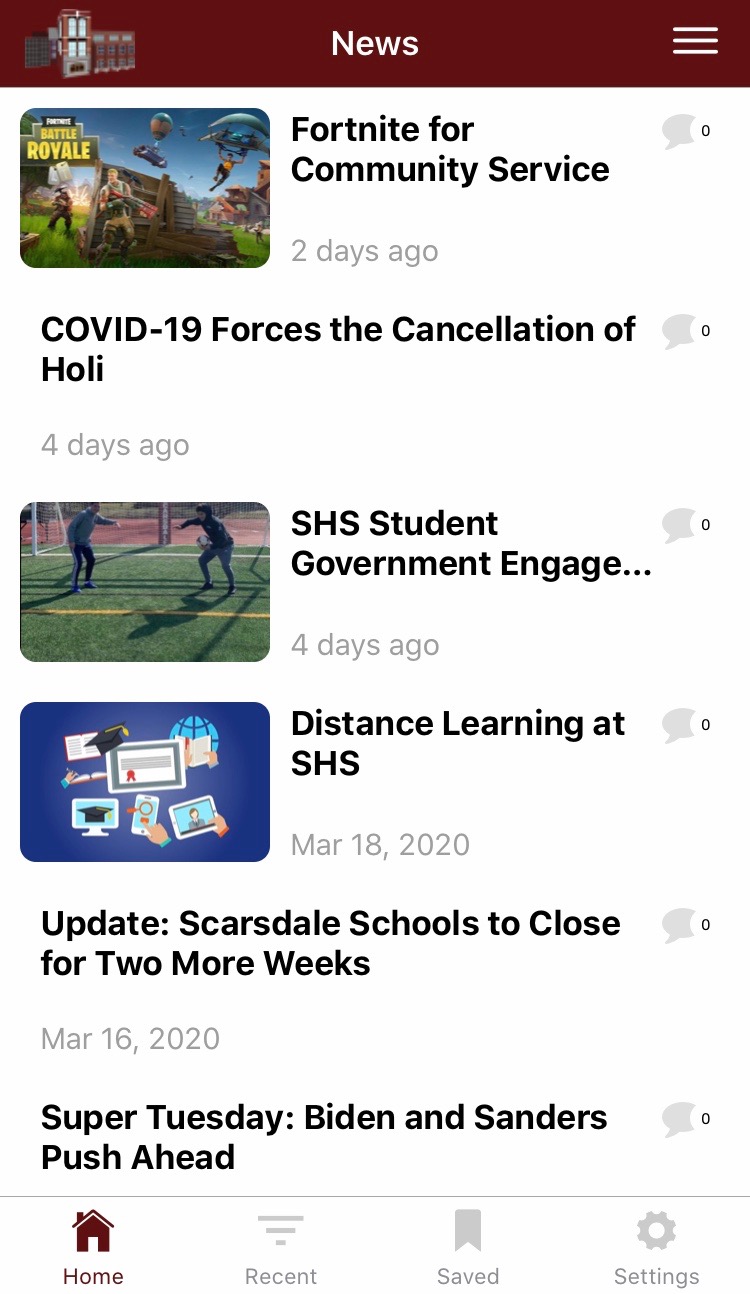
-
You can search for articles or choose a category to browse.
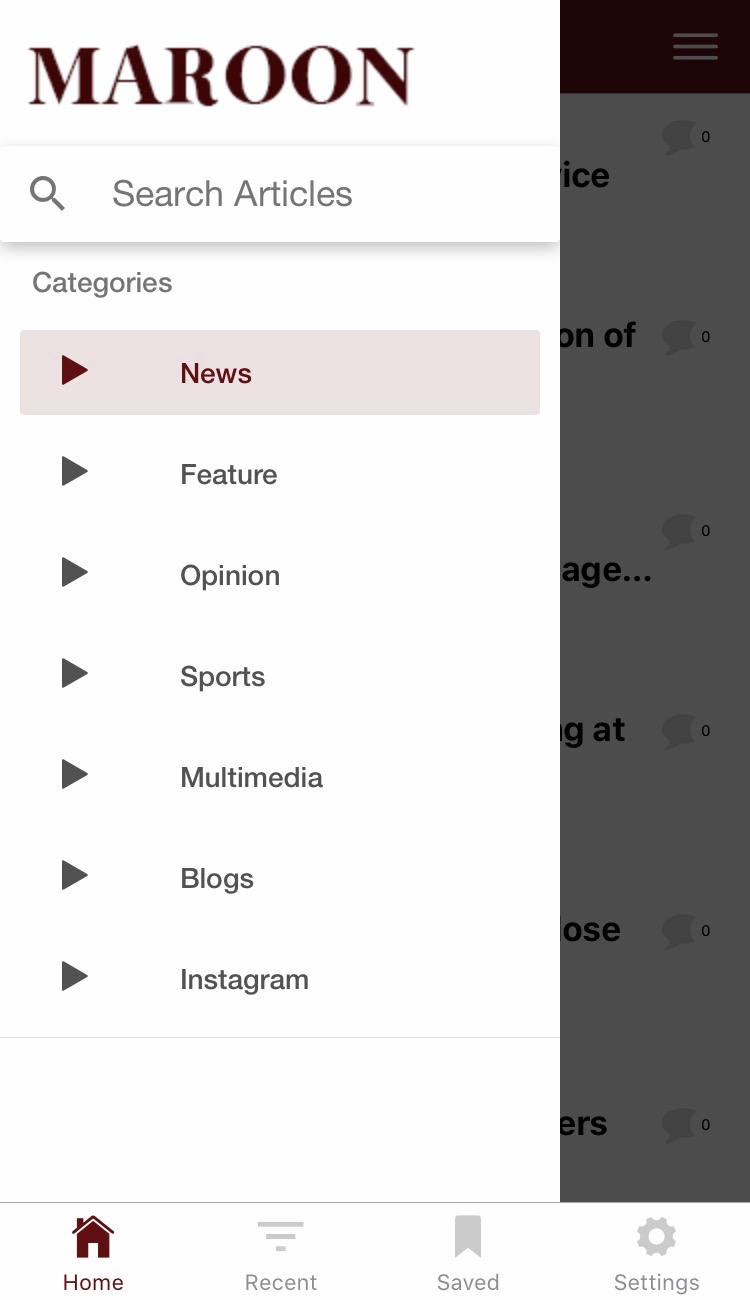
-
If you want to see the most recent articles posted, hit the “recent” button on the footer.
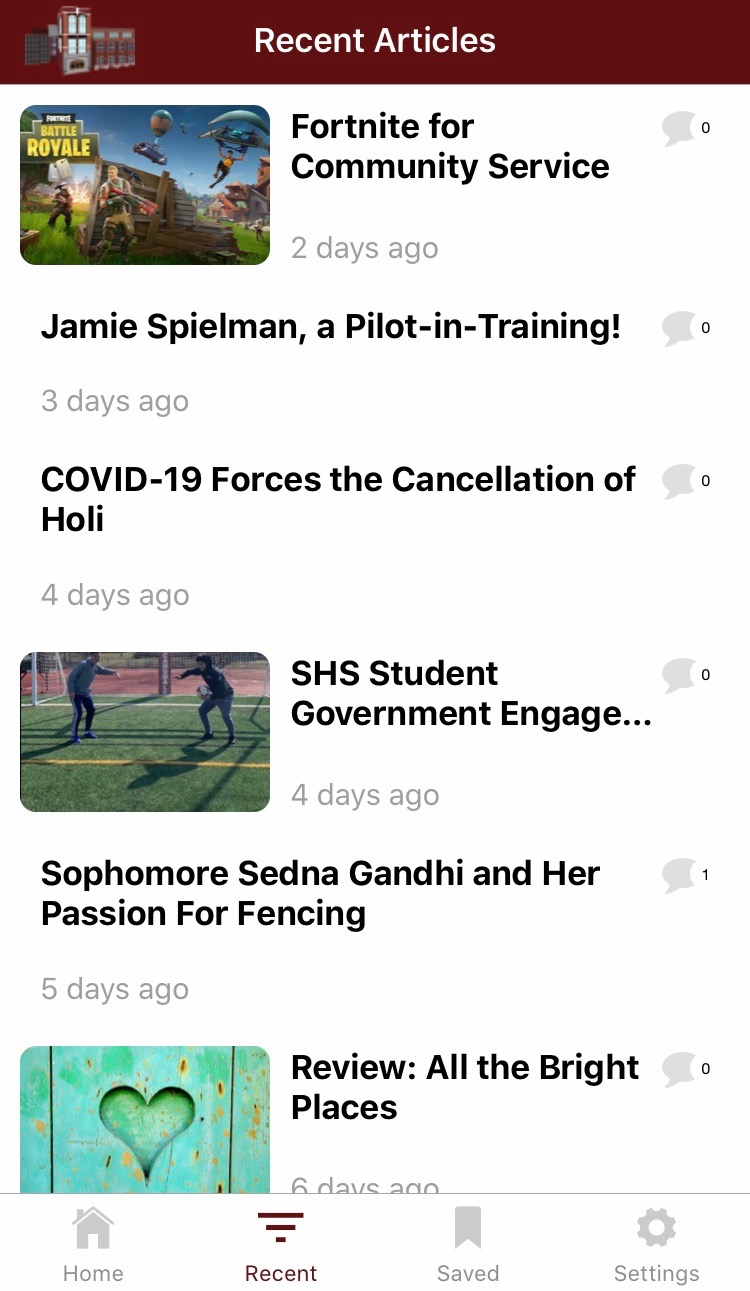
-
If you save any articles, they will appear in the category “saved,” on the footer.
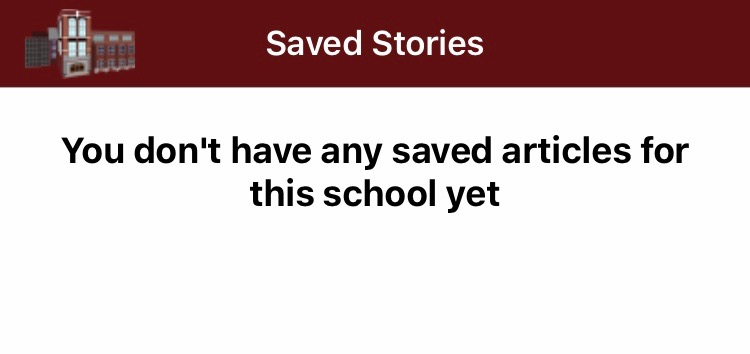
We have some Appy News – Maroon has officially launched its very-own App!! Now you can stay up to date on news from the convenience of your phone! How can you download this app, you ask? Follow the super easy tips in the slideshow!
Maroon • Copyright 2025 • FLEX WordPress Theme by SNO • Log in